A new feature released by Amazon

Recently, I logged into KDP and saw that Amazon has released a new feature on their dashboard.
We now have the ability to archive books. Any books you archive are still able to be sold, they’re just hidden from your dashboard.
To archive a book, first, you click on the “…” to the right of your book information and choose ‘Archive title’.
A popup will appear saying This title will remain available for sale but will be hidden from your bookshelf. To see it, switch your view to “Archived titles.” with a Cancel or Archive button.
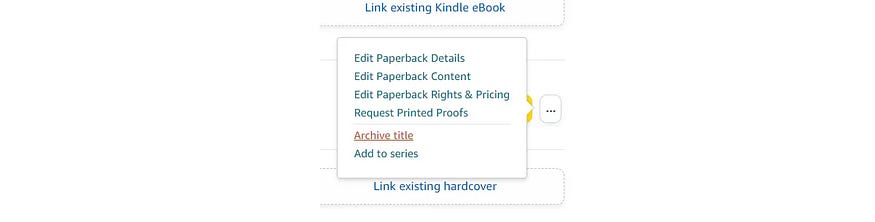
To change to see your Archived books, there’s a dropdown menu directly above your list of books that says ‘View:’. Clicking this gives you a list of options including Archived titles.
Any books that you archive can be brought back to your main bookshelf by going to your Archived titles, clicking on the ‘…’ again, and choosing Unarchive title.
Why would you archive a book?
Diaries or date-specific books: I personally have made yearly diaries in the past, recently I’ve unpublished the older ones and they’re just taking up room on my dashboard. Archiving them is a great way to get them out of the way when I’m looking at what I currently have available.
Old editions: If you’re re-releasing a title with updates, you can put the older edition out of sight, then focus solely on the current version.
You just want to clean up a bit: Sometimes you just feel like you need a bit of a cleanup. As archived books are still available for purchase, you can archive books you just don’t want to see on your dashboard. They may be books you published years ago that you don’t sell a lot of, or don’t want to promote anymore, they may focus on a different topic to what you write about now. Archiving them gets them out of sight so you can concentrate on what you’re promoting now.